A Simple Thank You {Silhouette Project}
About a month ago my sister-in-law and mother-in-law threw me the sweetest baby shower. I knew before we even had the shower how much time and effort they were putting in to make it perfect for me and the soon to be baby, so I needed the perfect simple way to thank them and this is what I came up with.
After I found the sweetest phrase, I combined it with the tag options I already had in my gallery to create quick thank you tags.
I quickly glued the messages onto the tags I had cut out in varying scrapbook papers and tied them off with a ribbon. The result looked so 'finished' and I loved it!
Using the Silhouette to make these tags was so quick and easy. I guess it's the job of the machine working at it's simplest? It got me thinking about how I need to start working ahead for personalized Christmas gift tags, how sweet would that be? Have you used your Silhouette to make any tags or cards recently? We'd love to have you link them to our Flickr sight!
Here are a couple of other simple thank you ideas I've used recently too. (I've been blessed with some sweet showers for baby Abbott, so I've gotten to make quite a few fun thank you's this year!)
These were created just using Microsoft word and an inkjet printer, though I did use the Silhouette to cut out one of my favorite scalloped circles too!
Happy Wednesday!
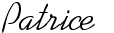













0 comments:
Post a Comment